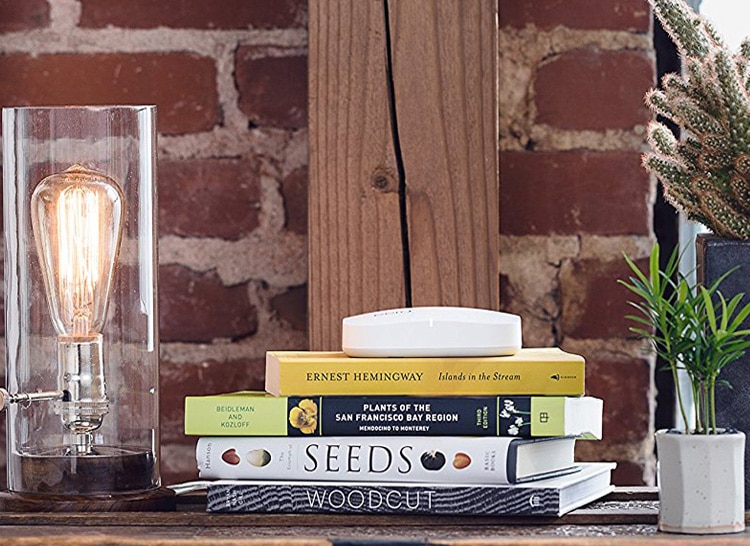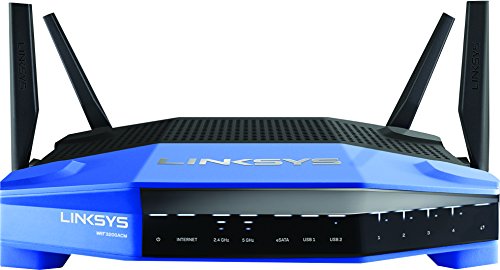Our mobile technology enables us to be always ‘on’ whether for work or entertainment purposes, and that’s why it’s important to invest in the best wireless routers. However, it’s absolutely vital to ensure that you, your business and your personal data is protected at all times, by ensuring that the router you use is also one of the best secure routers.
Most routers made by reliable networking and tech brands are reliable and have integral security systems that is so slick and seamless that it almost imperceptibly does its job of protecting your data. But it is vital that people are aware of how important this issue has become in the era of hackers and virus attacks and other shadowy and anonymous online threats.
Best Secure Routers of 2022
If you need a new wireless router, web security is a vital factor to consider. Our researchers took a look at routers with the most reliable security systems and drew up this buyers guide to the best secure routers of 2022, complete with individual product reviews.
1. Best Overall Secure Router of 2022 – Synology RT2600AC

Image Source: Amazon
The RT2600AC from Synology has a powerful 4×4 802.11ac radio along with MU-MIMO (multi-user, multiple input and multiple output) technology and up to 2.53Dbps wireless speeds. Synology offer the ability to connect a hard drive to the router to create an individual cloud service such as Dropbox or Google Drive.
| Synology RT2600AC – PROS | Synology RT2600AC – CONS |
|---|---|
| • Ability to set up an individual cloud service. | • Tedious setup process. |
| • MU-MIMO. | • Expensive. |
Amazon Customer Reviews: 289
Average Review Rating: 4.1 out of 5 Stars
Check Price >
2. Best Budget Secure Router – Linksys AC1900 EA6900
With 600Mbps on the 2.4GHz band and 1300Mbps on the 5GHz band, the Linksys EA6900 has one of the easiest setups among secure routers. The router features a Guest Access feature which sends new users to a separate network which removes access to other on-network hardware. The Linksys Smart Wi-Fi smartphone app allows the network admin to view network settings whenever they please. It also features SPI and NAT firewalls to protect your network from attacks.
| Linksys AC1900 EA6900 – PROS | Linksys AC1900 EA6900 – CONS |
|---|---|
| • SPI and NAT firewalls. | • Expensive. |
| • Smartphone app. | • Runs slightly warm. |
Amazon Customer Reviews: 803
Average Review Rating: 4.1 out of 5 Stars
Check Price >
3. Best Security Systems – Asus AC3100 RT-AC88U
The ASUS RT-AC3100 tops our list as one of the most popular routers out there. Capable of 2100Mbps on 5GHz and 1000Mbps on 2.4GHz, the ASUS AC3100 offers signal coverage of 5,000 square feet. The MU-MIMO (multi-user, multiple input and multiple output) technology helps maintain signal strength when multiple users are connected at once.
| ASUS RT-AC3100 – PROS | ASUS RT-AC3100 – CONS |
|---|---|
| • Dual-band. | • Unreliable 5GHz band connection. |
| • 5,000 square feet coverage. | • Expensive. |
Amazon Customer Reviews: 1,665
Average Review Rating: 3.6 out of 5 Stars
Check Price >
4. Most Secure for Gaming – Netgear (R7000-100PAS) Nighthawk AC1900
Netgear’s Nighthawk AC1900 Wi-Fi router offers extra features you won’t see on every router, including Dynamic QoS. The AC1900 prioritizes bandwidth by monitoring which applications require the most signal in real-time. Setup is a pinch and your router should be ready to use within five minutes of unboxing. Parental controls, OpenVPN and Web filtering levels are some of the security features included with the router which supports both 600Mbps and 1300Mbps on its two bands.
| Netgear (R7000-100PAS) Nighthawk AC1900 – PROS | Netgear (R7000-100PAS) Nighthawk AC1900 – CONS |
|---|---|
| • Parental controls, OpenVPN and Web filtering levels. | • Expensive. |
| • Easy setup. | • Range isn’t great. |
Amazon Customer Reviews: 21,517
Average Review Rating: 4.2 out of 5 Stars
Check Price >
5. Best Security over Range – Asus ROG AC5300
The AC5300 from Asus has dual 5GHz and a single 2.4GHz band and can reach a maximum speed of 5334Mbps and a maximum coverage of 5,000 square feet. The router features MU-MIMO and beamforming technology which allows a signal to be directed at higher speeds to specific device. This makes it so that there is little to no interference between devices. The router has a four-transmit, four-receive antenna which amplifies the signal to spots that may have been dead before.
| Asus ROG AC5300 – PROS | Asus ROG AC5300 – CONS |
|---|---|
| • Max speed of 5334Mbps. | • Expensive. |
| • MU-MIMO and Beamforming technologies. | • Overkill for most homes. |
Amazon Customer Reviews: 182
Average Review Rating: 3.7 out of 5 Stars
Check Price >
6. Most Secure Mesh Router – eero
Available as a single, two-pack or three-pack, eero recommend one unit per 1,000 square feet of coverage required for their home Wi-Fi system. The router offers support for 802.11a/b/g/n/ac and 2×2 MU-MIMO technology and offers a security update to be initiated from the cloud whenever a network vulnerability is detected.
| eero – PROS | eero – CONS |
|---|---|
| • Easy setup. | • Expensive. |
| • Security update available whenever a threat is detected. | • No Ethernet ports. |
Amazon Customer Reviews: 2,697
Average Review Rating: 4.3 out of 5 Stars
Check Price >
7. Most Secure for Open Source – Linksys WRT AC3200
The WRT3200ACM from Linksys features MU-MIMO technology which allows for fast internet speeds across many devices simultaneously. The Tri-Stream 160 technology doubles the bandwidth on the 5GHz band and pushes the speed up to a crazy 2.6Gbps. The router is open source which means that the it has to option to create a hotspot, set up a VPN or turn the router into a web server.
| Linksys WRT AC3200 – PROS | Linksys WRT AC3200 – CONS |
|---|---|
| • Open Source. | • Expensive for what it offers. |
| • 2.6 Gbps. | • Coverage can be spotty. |
Amazon Customer Reviews: 1,531
Average Review Rating: 4 out of 5 Stars
Check Price >
8. Best Designed Secure Router – OnHub AC1900 Google WiFi Router by TP-Link
Delivering 2.5 Ghz and 5 Ghz dual band connectivity, this router can provide coverage to almost every device, with its dedicated 2.4 Ghz Bluetooth, and Zigbee antenna. Additionally, with the Google On app, you can alter Wi-Fi speeds and connections. As is always the case with Google’s, products, this unit is supported by a wealth of online resources, such as FAQs, and 24 hour round-the-clock customer support services. Lastly, the Google OnHub AC1900 will automatically update with security measures to protect your devices from malicious softwares.
| Google WiFi & TP-Link OnHub AC1900 – PROS | Google WiFi & TP-Link OnHub AC1900 – CONS |
|---|---|
| • Very easy to set up, simply plug-in and go, with very little set-up. | • Can have issues like data hanging with iOS devices. |
| • Has a decent range of coverage for the price, could be slightly better though. | • Cannot be accessed from a PC, only a device like a smartphone or tablet. |
Amazon Customer Reviews: 1,308
Average Review Rating: 4.3 out of 5 Stars
Check Price >
Best Secure Routers – Buyers Guide
Before you make a decision on which router to opt for, check out our brief buyers guide below where we outline just a few of the terms and features you might want to know about before making an investment. We’ve attempted to make our buyers guide accessible to everyone, while still providing all the need-to-know details.
Factors to Consider Before Choosing a Router
Below are just a few of the aspects of a router that we believe should be taken into account before committing to a purchase. We recommend checking them out before making a final decision.
Protocol: The Protocol of a wireless router can be understood simply as a ‘WiFi Standard’. This essentially relates to what “type” of WiFi your router will be engaging with.
Antenna: You want as many antennas as possible, and you want them to be as large as possible. This will boost signal range significantly. Originally, router antennas were omnidirectional, meaning signal was broadcasted in all directions. Most top-of-the-line routers today are designed differently however, with multiple antennas, each pointing in a different direction. These antennas are usually adjustable for user convenience.
Ports: Ports are essential for anyone intending on connecting their device to the router via an ethernet cable. Additionally, if you often have a large number of guests over, connecting a device to the internet via ethernet cable is good for relieving stress on the network.
Bands: The number of bands a routers has is directly related to both the bandwidth and range of the model. Originally, all routers featured a single band set-up, which would interact with 2.4-GHz frequencies. As internet traffic increased over time, dual band routers were introduced, featuring a second band that would interact with 5-GHz frequencies. Further still, there are several tri-band routers available on the market, however it is unlikely that your home would require this type of router.
Most Useful Features of the Best Secure Routers
Here are just a handful of the most useful features that you may wish to make use of after your router is installed.
Beamforming & MU-MIMO: Beamforming is a feature that allows your router to broadcast its full power in one general direction, which can be used to significantly extend its range. MU-MIMO, on the other hand, is quite a new piece of technology that’s come to the market. Standing for “Multi user, multiple input, multiple output”, this feature allows your router to prioritise certain devices over others. This can be useful if you have a dedicated internet-connected device in an dead zone in the house, like a gaming console, PC, etc.
Parental Controls & Guest Networks: Parental Controls allow you to assign permissions and passwords to tailor exactly what applications your kids can use on while connected to the internet. This prevents them from venturing off into the internet without supervision. Guest networks are are a similar concept. This feature enables you to set up independent WiFi networks, with their own password. This way visitors can browse the web without affecting your personal devices.
Quality of Service: The quality of service feature enables your router to prioritise certain applications, providing them with additional bandwidth, while other applications use up the left-overs. This function is especially useful for gamers.
Summary
Wrapping up our review of the best secure routers, our parting words of advice are to take another look at our buyers guide above, before applying the information available there to the various findings in our individual product reviews at the beginning of this post. This will enable you to make an informed consideration of the best secure routers, before zeroing in on the model best suited to meet your needs.