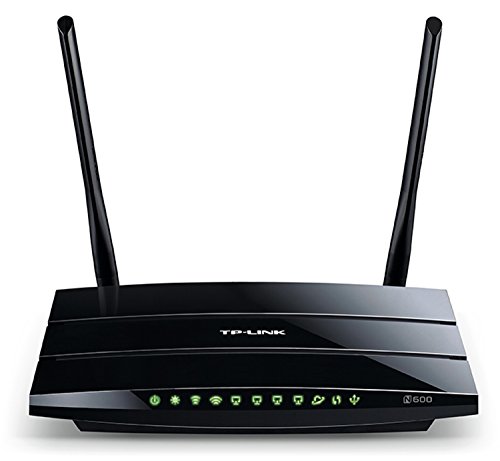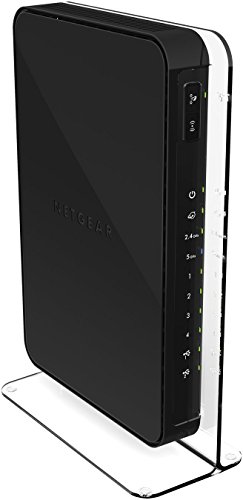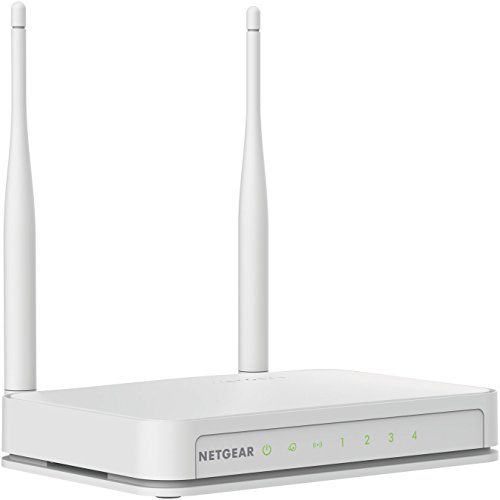A quality router is more essential than ever with the sheer amount and range of the best wireless routers and other web devices that the modern home and workplace is host to, from laptops and smartphones to smartwatches and other mobile tech. Going for the best 802.11n routers will help to ensure that you have a fast, safe and reliable connection to the Internet at all times.
As your home fills up with smart TVs, smartphones, tablets and other devices that require a constant connection to the Internet, it’s more critical than ever to have a good router. The good news is that with a 802.11n router, there are options out there to fit every need and budget. Whether you’re a gamer, a streamer or a Web surfer, we’ve narrowed down the best models available today.
Best 802.11n Routers of 2022
There is a dazzling array of 802.11n routers available from some of the leading names in networking technology. If you need a reliable router for your home or workplace, why not cut through the confusion with our team’s buyers guide, featuring product reviews of the best 802.11n routers of 2022.
1. Best 802.11n Router of 2022 – ASUS RT-N66U
The Asus RT-N66U is our pick for the best all-around 802.11n router. This router comes in black or white and displays the current connection status through blue LED lights on the front. It features 3dBi and 5dBi antennas which cover both 2.4GHz and 5GHz bands which can both support 450Mbps. Setup is simple with Asus’ Quick Internet Setup tool.
| ASUS RT-N66U – PROS | ASUS RT-N66U – CONS |
|---|---|
| Easy Setup. | Expensive. |
| Connection status displayed through LED lights. | Slow USB performance. |
Amazon Customer Reviews: 6,882
Average Review Rating: 4 out of 5 Stars
2. Best 802.11n Router for Speed – Linksys EA4500 N900
The EA4500 is primed for gaming or file sharing with speeds of 450Mbps and the inclusion of dual-band 3×3 wireless which supports the high bandwidth required for intense applications. It also supports four Gigabit ports and a USB port. The Smart Wi-Fi software allows you to quickly monitor and adjust your router settings through the Smart Wi-Fi app.
| Linksys EA4500 N900 – PROS | Linksys EA4500 N900 – CONS |
|---|---|
| Four Gigabit ports. | Expensive. |
| Smart Wi-Fi app. | Sluggish 2.4GHz performance. |
Amazon Customer Reviews: 1,537
Average Review Rating: 4 out of 5 Stars
3. Most Expensive 802.11n Router – TP-Link N600 TL-WDR3500
TP-Link’s N600 WDR3500 works off both 2.4GHz and 5GHz bands and offers 300Mbps throughput. It features two detachable antennas which boost the signal significantly. Additional features include parental controls, USB ports and the ability to manage connected devices through IP-based bandwidth controls.
| TP-Link N600 TL-WDR3500 – PROS | TP-Link N600 TL-WDR3500 – CONS |
|---|---|
| Detachable antennas to boost signal. | No guest WLAN. |
| Parental Controls. | Slow SMB drive sharing. |
Amazon Customer Reviews: 1,268
Average Review Rating: 3.8 out of 5 Stars
4. Best 802.11n Router for Streaming – TP-Link N450 TL-WR940N
This router by TP-Link offers speeds of up to 450Mbps. It features 3×3 MIMO connection which will provide you with a lag-free streaming experience. Installation is easy but unfortunately the device has no USB ports. There is also the option to restrict access to certain sites for parental control.
| TP-Link N450 TL-WR940N – PROS | TP-Link N450 TL-WR940N – CONS |
|---|---|
| Good price. | One band only. |
| Easy installation. | No USB ports. |
Amazon Customer Reviews:5,085
Average Review Rating: 3.8 out of 5 Stars
5. Best 802.11n Router for Home – NETGEAR N600 WNDR3400
Netgear’s N600 WNDR3400 offers speeds of up to 300Mbps on each of it’s bands, offering 600Mbps overall. The router’s antenna system reduces interference which allows for a stronger overall network signal. Netgear offer network storage, guest zones, a traffic meter and external USB hard-drive support.
| NETGEAR N600 WNDR3400 – PROS | NETGEAR N600 WNDR3400 – CONS |
|---|---|
| 90 day free 24/7 tech support. | Updates can cause issues. |
| Easy installation. | No Gigbait Ethernet connection. |
Amazon Customer Reviews: 8,419
Average Review Rating: 3.8 out of 5 Stars
6. Best 802.11n Router for Gaming – Belkin N600
With two bands allowing 300Mbps each, Belkin’s N600 Dual-Band N+ Router is designed for gamers. It features multi-beam technology which means the network strength shouldn’t be affected whether there is one or five devices connected at once. The router also features a myTwonky media server which will allow you to share photos and videos to any other connected device.
| Belkin N600 – PROS | Belkin N600 – CONS |
|---|---|
| Multi-beam technology. | Middling close range wireless connectivity. |
| myTwonky media server. | No Gigbait Ethernet connection. |
Amazon Customer Reviews: 2,426
Average Review Rating: 3.7 out of 5 Stars
7. Best Value 802.11n Router – Netgear WNDR4500-100PAS N900
Netgear’s WNDR4500 N900 Gigabit Wi-Fi router comes preconfigured right out of the box. Netgear offer an app to help you with your network management. The router allows up to 900Mbps total throughput over its two bands. It features two USB ports which double as hosts for hard drives and printers.
| Netgear WNDR4500-100PAS N900 – PROS | Netgear WNDR4500-100PAS N900 – CONS |
|---|---|
| 150 foot range. | Expensive. |
| Two USB ports. | Requires vertical placement. |
Amazon Customer Reviews: 5,992
Average Review Rating: 4 out of 5 Stars
8. Best Budget 802.11n Router – NETGEAR N300 WNR2020v2
The Netgear N300 Wi-Fi Router has dual 5dBi antennas and offers up to 300Mbps of total performance. Netgear’s Genie application is available on both Android and iOS devices. The router can be turned on and off through the application as well as giving you the ability to set up guest network access.
| NETGEAR N300 WNR2020v2 – PROS | NETGEAR N300 WNR2020v2 – CONS |
|---|---|
| Smartphone application. | No Gigabit Ethernet connection. |
| Easy installation. | Cheap feel and interface. |
Amazon Customer Reviews: 8,419
Average Review Rating: 3.8 out of 5 Stars
Best 802.11n Routers – Buyers Guide
If you are shopping for a new router for the very first time, any confusion you feel is entirely understandable, given the highly technical nature of this market sector. With that in mind, we’ve prepared a comprehensive, easy-to-follow buyers guide that outlines some of the most important aspects and features you need to keep in mind when browsing the market.
Budget
When browsing for a new router, one of the most important criteria that a product can meet is to fall within budget. However, in order to gauge whether you can actually comfortably afford a product, you must first set-up said budget. Our advice is to consider what would be a comfortable amount for you to spend on a router, allowing for a little bit of flexibility. Once you have a general budget in mind, you can then narrow down your search area, bringing you that bit closer to finding the perfect router for you. Of course, you can’t expect the top-of-the-range products to be available at a low price, but you may be surprised exactly what you can find for a low price-tag when you only search within your budget.
Design
When we say design, we’re talking size, quality of build, and aesthetic appeal. Size plays a role in that you may struggle to find a place to install your router if it is overly large. Quality of build refers to how sturdy your router is, and how it feels. What we mean by this is, does your router feel well-built, or does it feel plastic-y and ‘light’. Acknowledging that your router doesn’t need to be insanely sturdy because it’s not likely that it’s going to be knocked about that much, it is still a precaution worth taking to invest in a router that won’t split in half if it’s dropped.
Bands
Bands are an incredibly important aspect of router design. Originally, routers would operate using a single band design, allowing them to interact with 2.4-GHz frequencies. As traffic increased, the need for dual band routers arose. The difference here is that these routers feature two bands, one catering for 2.4-GHz frequencies, and the other catering for 5-GHz frequencies. There are tri-band routers available now (one 2.4-GHz, two 5-GHz), however it’s not likely that your home will require a router like this. Additionally, these routers tend to be quite expensive.
Protocol
Protocol is essentially just a ‘Wi-Fi standard’, think of it like the ‘type’ of Wi-Fi your router operates with. It’s important that you make note of what protocol your router works with, if you want a router that is capable of the best possible performance.
Note: All routers on our list above have the same protocol, so this variable is not applicable to this list in particular.
Antenna
When it comes to antennas, you want them to be as big and numerous as possible for speed and connectivity purposes. In the past, all antennas were omnidirectional, however nowadays the more upper-range routers tend to have several directional antennas to focus a more intense signal in all directions. Additionally, these antennas can help to illuminate black spots in the home when directed at them.
Ports
Ports are important for data transfer, and nowadays it seems like we’re seeing less and less ports on our devices. If you require access to the internet via ethernet cable, you must have a port for the cable. Additionally, if you regularly have many guests over, connecting devices to the internet via ethernet cable can significantly reduce pressure on the network.
Notable Features of Modern Router Design
Before we finish up our review, we’d just like to show you a quick overview of some of the best features incorporated in modern router design.
MU-MIMO
MU-MIMO, or “Multi user, multiple input, multiple output” enables your router to prioritise certain devices when distributing bandwidth. This is exceptionally useful if you have an internet-dependent device in a room that suffers from bad connection. With MU-MIMO you can essentially tell your router to give more bandwidth to games consoles, and other internet connected devices, for better performance when you need it the most.
Beamforming
Beamforming is quite similar to MU-MIMO, except with beamforming the additional bandwidth is sent in a general direction instead of at specific devices.
Parental Controls & Guest Networks
Parental controls allow you to set permissions and passwords to ensure that any kids connected to the internet in your home don’t go astray and find themselves in the wrong parts of the internet. Guest networks are somewhat similar, and allow you to set up independent networks with their own passwords. The purpose of this is to allow visitors access to your Wi-Fi without the fear that their actions will affect your personal devices, or data.
Quality of Service Feature
The Quality of Service feature allows your router to provide additional bandwidth to certain applications. This is quite useful for gamers or other individuals working with heavy programs.
Summary
For newcomers to the routers market, we advise revising the information in our guide and in our product reviews, enabling you to approach the market with a more informed perspective. This post gives you informed reviews of the best products available, and together with the information on our buyers guide, will enable you to find a quality product that tallies with your requirements. Best of luck with your router search—happy browsing!