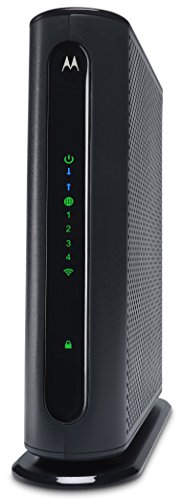Browsing nearly any market today can be a bit confusing due to the over-abundance of products of every nature out there. However, looking for the best wireless routers or any router can be incredibly tiresome for those who are not familiar with the terms commonly used to explain the technology involved in router design. If you find yourself browsing the wireless router market and feel that you’re getting nowhere, don’t despair, because you are far from alone. That is why we at AGENT have decided to compile an easy to understand buyers guide to the best long range routers.
Terms to Know
Before we begin delving into our list, it’s important that you read up on just a few of the terms we will be using. The reason for this is that by understanding the technical language, you’ll be able to find the right router; the one that’s most suited to meeting your specific needs. The most important terms for you to know are as follows:
- Wi-Fi Band: Nowadays, a Wi-Fi is usually provided through a dual-band system. A band can be considered as a receiver. These two bands pick up on two differing frequencies, one being 2.4GHz, and the other being 5GHz. These differ in coverage (range), and speed (bandwidth).
- Tri-Band: A Tri-Band Wi-Fi system simply adds an extra 5GHz band onto your router, which results in the ability to support more devices at once.
- GHz: GHz stands for Gigahertz, which is a measurement of electromagnetic wave frequencies. Essentially, in this context, it means the frequency a band receives.
- Mesh System: Without getting into the inner workings of a Mesh System, simply think of this as a Wi-Fi system that is comprised of several smaller units, with one central unit, dotted about your home, for extended coverage.
- MU-MIMO: MU-MIMO (or Multi-user, multiple-input, multiple-output technology), essentially allows your Wi-Fi router to support several different devices all at once, without affecting each others connectivity and speed.
- 802.11: 802.11 is simply a family of technology standards set out for wireless network devices
Best Long Range Routers of 2022
In today’s world, Wi-Fi is important. There’s no way around this fact, and there’s arguably no greater frustration in modern day life than a bad connection. Fortunately, this annoyance can be effectively removed. All you need is the right equipment. So, throw out that out-dated and behind-the-times router, and invest in one of the best long range routers. Trust us when we tell you that there is no comparison between an obsolete router, and one of these current industry titans.
1. Best All-Round Long Range Router – ASUS AC3100 (RT-AC88U)
First up on our list is our pick for the best all-round long range router; the ASUS AC3100 (RT-AC88U). Boasting eight Gigabit LAN ports, this router is capable of supporting eight individual ethernet connectable devices. Not only this, but by running on 1024-QAM technology, this router is able to deliver 66% faster speeds at 2.4GHz, and 80% faster speeds at 5GHz.
Regarding coverage, with its four antennas this router is capable of providing coverage to areas of up to 5,000 square feet, with 33% better coverage in the 2.4GHz range. Finally, set-up of this router is relatively quite simple, and with TrendMicro vulnerability detection, you’re protected from malware while browsing.
| ASUS AC3100 (RT-AC88U) – PROS | ASUS AC3100 (RT-AC88U) – CONS |
|---|---|
| • Exceptionally fast Wi-Fi when connected to 5G. Also features guest Wi-Fi. | • Quite expensive, so may not be suitable for those on a budget. |
| • 8 Gigabit Ethernet ports for wired use. | • Sometimes can suffer drops in 5G Wi-Fi. |
Amazon Customer Reviews: 1,662
Average Review Rating: 3.6 out of 5 Stars
2. Long Range Router: Runner-Up – Linksys AC1900
On, then, to the Linksys AC1900. The first notable feature of this device worth mentioning is its built-in 1.6GHz CPU, which optimises high speed data processing, which is an invaluable addition to a family home where multiple streaming services or games might be in operation at the same time.
With its four adjustable antennas, this router can achieve optimum Wi-Fi coverage, by enhancing the 2.4GHz and 5GHz dual-band communication. Furthermore, the dual-band technology included in this router’s design will support up to four lanes of Wi-Fi traffic at peak performance (1.9Gbps). Combine all of these performance boosting aspects and you have a router worthy of second place as an all-rounder router, forgiving its ugly aesthetic design.
| Linksys AC1900 – PROS | Linksys AC1900 – CONS |
|---|---|
| • Incredibly fast Wi-Fi and good range when functioning properly. | • Can struggle to maintain 5GHz band connection. |
| • Set-up is quite simple, and can be finished quickly. | • Some ‘dud’ units can suffer from poor range. |
Amazon Customer Reviews: 1,171
Average Review Rating: 3.9 out of 5 Stars
3. Best Designed Long Range Router – Razer Portal
The Razor Portal is our pick for the best designed long range router. A clever aspect of this router’s design, is that it will offer your devices access to exclusive Wi-Fi lanes that are reserved for non-consumer devices. This means less congestion, and faster Wi-Fi.
Easily covering up to 3,000 square feet of space, this router is boosted significantly with the addition of additional units, easily achieving up to three times more coverage, and ten times faster speed. Additionally, this router is equipped with 802.11ac, MU-MIMO technology, and Turbo-AC2400 spectrum boost for optimised browsing speeds.
| Razer Portal – PROS | Razer Portal – CONS |
|---|---|
| • Stunning aesthetic design matches any modern décor quite well. | • Set-up can be quite confusing, as there are very few instructions provided. |
| • High-speed wireless connection, for a good price. | • Can struggle to reach its promised range at times. |
Amazon Customer Reviews: 496
Average Review Rating: 3.7 out of 5 Stars
4. Best Designed Long Range Router Runner-Up – NETGEAR Orbi Home Mesh WiFi System
When it came to selecting our pick for the runner-up to the best designed router, the choice was simple. Introducing the NETGEAR Orbi Home Mesh WiFi System, a multi-unit product consisting of two units; the Orbi Satellite, and the Orbi Router. The Orbi Satellite essentially functions as an extender to the Router, however all of these units are unified under one name, with your devices treating each unit as its own router, which results in enhanced coverage.
As far as aesthetic appeal is concerned, it’s easy to see how the ‘Orbi’ system earned itself the runner-up spot, and believe us when we say it was close. The sleek and minimalist white encasement really allows these units to sit back comfortably into any contemporary décor. With these two units, you should be able to cover an area of up to 5,000 square feet. However, should this still not be enough for your home, you can simply tag on additional extender (‘satellite’) units to push the range further.
| NETGEAR Orbi Home Mesh WiFi System – PROS | NETGEAR Orbi Home Mesh WiFi System – CONS |
|---|---|
| • Provides consistent and even coverage. | • Main unit can sometimes require frequent reboots. |
| • Faster internet compared to most older routers in circulation. | • Can occasionally suffer from inconsistent speeds. |
Amazon Customer Reviews: 4,732
Average Review Rating: 4.3 out of 5 Stars
5. Most User-Friendly Long Range Router – Netgear (R8000-100NAS) Nighthawk X6
Setting up and using your router can sometimes be a little bit confusing, even to those moderately experienced with this type of product. But here is an incredibly easy to use router to help those people feeling a little bit lost when trying to get to grips with their router. Have a look at the NETGEAR (R8000-100NAS) Nighthawk X6 (or just the ‘Nighthawk X6’).
Compatible with Amazon Alexa, now you can control your home network with voice commands, otherwise simply download the NETGEAR Genie app, where you can use one login for all your NETGEAR accounts. From here you can monitor and control your network through your smartphone.
Lastly, this router has a neat feature where it utilises tri-band technology and beamforming+ to allocate each of your devices to their ideal band, where they will be enabled to connect to their max speed (up to 3.2Gbps).
| Netgear (R8000-100NAS) Nighthawk X6 – PROS | Netgear (R8000-100NAS) Nighthawk X6 – CONS |
|---|---|
| • Has a built-in adult content feature so you have more control. | • Can struggle to support heavy media usage (e.g. 4K streaming). |
| • Features a guest Wi-Fi network, for added convenience. | • Quite expensive when compared to some other similar products on the market. |
Amazon Customer Reviews: 21,406
Average Review Rating: 4.2 out of 5 Stars
6. Fastest Long Range Router – TP-Link AC5400
The number one most annoying thing a router can be is slow. While speed isn’t everything, it’s certainly very important, and there is nothing worse than lagging when in the middle of watching a movie, or worse, half-way through a card transaction. So here is our pick for the fastest long range router, the TP-Link AC5400 Tri-Band Gigabit router. Boasting a number of exciting features, this is certainly not one to miss, including several USB 3.0 and Gigabit Ethernet ports.
Supported by a 1.4 GHz dual-core processor, while running three additional co-processors for the wireless bands (one 2.4GHZ band, and two 5GHz bands), this router is ridiculously fast. Additionally, with NitroQAM technology built-into this router, users can enjoy up to a grand total of 5,400Mbps Wi-Fi speeds.
Other tech included in this router’s design include MU-MIMO beamforming technology to create independent connections for extra speed without interrupting others on the same network, and VPN security.
| TP-Link AC5400 – PROS | TP-Link AC5400 – CONS |
|---|---|
| • Can be used with a companion app through your TP Link account. | • Can have some big issues relating to the firmware, e.g. devices won’t connect, etc. |
| • Good coverage range, enough for most homes. | • Can be quite difficult to set up. |
Amazon Customer Reviews: 511
Average Review Rating: 3.7 out of 5 Stars
7. Best Range Extender – AmpliFi HD
For those seeking to extend their Wi-Fi coverage, our best choice is the AmpliFi HD. A relatively new type of product, mesh networking allows you to boost your existing Wi-Fi coverage through several devices that can be spread around your property. With the AmpliFi HD, users receive six long-range 802.11ac 3×3 MIMO antennas. This extends WiFi coverage to a baffling range of 20,000 feet. This also boosts speeds up to 5.25Gbps.
Additionally, the AmpliFi HD benefits from a modern aesthetic appearance, a clear breakaway from the traditional router. Set-up is as simple as can be, merely plug in one of the units, and enjoy extensive Wi-Fi coverage throughout an area that was previously a connectivity black spot.
On the front of the main unit is an LCD color display that will notify the user of current speed stats and time, giving the router unit an almost sci-fi look, while the ‘mesh points’ benefit from a similarly high tech aesthetic. As far as mesh routers go, the AmpliFi HD is the cream of the crop, definitely worth a moment of your consideration if this type of unit interests you.
| AmpliFi HD – PROS | AmpliFi HD – CONS |
|---|---|
| • Aesthetically pleasing – modern. | • Mesh points lack Ethernet ports. |
| • Consistently faster connectivity speeds compared to older routers. | • Mesh points cannot be placed very far away from the router. |
Amazon Customer Reviews: 1,046
Average Review Rating: 4.4 out of 5 Stars
8. Best Value Long Range Router – TP-Link AC1900
While we all want the top-of-the-range routers out there, sometimes budget prohibits us from being able to afford them. However, this doesn’t mean that we can’t have a high-quality router. With this mind, here is our choice of best value long range router; the TP-Link AC1900.
Supporting 802.11ac and dual-band networks, this long range router features three beamforming assisted detachable antennas, and is easily set-up and monitored through a mobile app (TP-LINK Tehther). Additionally, this router can support 4K streaming and online gaming, which are the two primary media uses routers tend to serve nowadays.
| TP-Link AC1900 – PROS | TP-Link AC1900 – CONS |
|---|---|
| • Has quite a decent Wi-Fi range. | • Not very aesthetically pleasing. |
| • Highly affordable, good quality product for a low price-tag. | • Not as fast as some of thee other routers on our list. |
Amazon Customer Reviews: 4,242
Average Review Rating: 4.1 out of 5 Stars
9. Best Value: Runner-Up – Motorola 8×4 Cable Modem Gateway + WiFi N450
And our runner-up for the best value long-range router is the Motorola 8×4 Cable Modem Gateway + WiFi N450. Offering up to 450 Mbps, and 802.11 b/g/n connectivity, the Motorola N450 is capable of supporting 4K streaming, or so Motorola claims. Regardless of whether or not there is any merit to this claim, this router is still quite formidable when the price-tag is taken into consideration.
Furthermore, four Gigabit LAN ports are included in the Motorola N450 to accommodate wired usage. Additionally, as if this all weren’t enough already for your buck, this router features a DOCSIS 3.0 modem, which is capable of delivering eight downstream and four upstream channels to facilitate as much bandwidth as possible.
Finally, the performance specs of this router are boosted further by the built-in Power Boost tech that works with the MIMO antenna to push range as far as possible, so you don’t have to keep reconnecting to your Wi-Fi.
| Motorola 8×4 Cable Modem Gateway – PROS | Motorola 8×4 Cable Modem Gateway – CONS |
|---|---|
| • Easy set-up, with four LAN ports for wired usage. | • Connection can drop out at random times. |
| • More affordable than most of the routers on our list. | • Looks a bit dated and flimsy from an aesthetics standpoint. |
Amazon Customer Reviews: 889
Average Review Rating: 4.1 out of 5 Stars
10. Most Expensive Long Range Router – Linksys AC5400
The Linksys AC5400 is the router to go for if you’re willing to really splash out. This Linksys AC5400 Tri-Band (one 2.4GHz, and two 5GHz bands) Wireless Router will definitely make it up to you. This router is seriously fast, and there is no question whether or not this device is able to facilitate 4K streaming and gaming.
Powered by a 1.4GHz dual-core processor, this router is easily capable of taking anything you throw at it. Additionally, for added flexibility, this router features eight Ethernet ports, so if you prefer wired use, you will be easily accommodated. The result of all this? Light-speed connectivity and extended range.
It doesn’t stop there however, as this router also supports MU-MIMO technology, allowing for each device to operate independently when connected to the Wi-Fi network, without affecting the others. Taking it even further, with the integration of 802.11ac, users benefit from the fastest possible Wi-Fi signal. Obviously speed stats also depend on environmental settings and local infrastructure, but suffice to say that as far as router technology is concerned, this device is pretty close to the apex of what is publicly available, if not already there.
| Linksys AC5400 – PROS | Linksys AC5400 – CONS |
|---|---|
| • Incredibly powerful router when meeting its higher speeds. | • Very expensive when compared to some of the other routers on our list. |
| • Can support a large number of devices at the same time. | • Can sometimes struggle to meet it’s advertised speeds. |
Amazon Customer Reviews: 9,773
Average Review Rating: 4.3 out of 5 Stars
Best Long Range Routers – Buyers Guide
To help you make sense of this most technical end of the computer accessories market, we’ve prepared a buyers guide that will help you make sense of some of the terminology that you may not have heard of before.
What to Consider when Selecting a Router
There are a number of factors that you should take into consideration before choosing a router for your home. We will be running through four of these, outlined below.
Bands – The number of bands is incredibly important nowadays, as this has a huge impact on how much traffic your router can actually handle. Originally, routers operated with only a single band (2.4-GHz). However, as time went on, more traffic demanded routers evolve, and so most routers are now dual band, catering to both 2.4-GHz and 5-GHz frequencies. Additionally, nowadays you can actually find tri-band routers, although most homes don’t actually need this kind of router.
Ports – These allow you to connect wired devices to the internet. As we all know, the majority of internet using devices nowadays use Wi-Fi, so odds are you probably won’t need many ports on your router, unless you intend on plugging your devices into it.
Antennas – You want antennas, you want as many as possible, and you want them to be as big as possible, and you want them adjustable. Range depends solely on signal strength, and up until recent years router antennas would send out equal signals in all directions. However, now you can point an antenna in one direction, effectively illuminating a blackspot in your home. This is why modern routers have so many antennas.
Protocol – Do not be intimidated by protocols, they simply refer to a class of equipment. Essentially these are Wi-Fi standards, although people tend to be put off by the numbering system used. For example, the average router today can deliver speeds of up to 600 Mbps – featuring dual-band technology, and 802.11 n (the protocol).
MU-MIMO / Beamforming
MU-MIMO stands for “multi-user, multiple input, multiple output”. This feature essentially allows you to direct your router’s strength at specific devices, without having to share it among all devices. This is useful if you have a device in a room that requires internet connectivity, however is suffering connection loss. Using MU-MIMO you can direct the full strength of your router here.
Beamforming allows you to direct the full strength of your router in one direction rather than at a specific device. This works wonders for extending the range of your router to those annoying black-spots at the other side of the house.
Parental Controls & Guest Networks
Guest networks allow the user to set up controls and security features for kids and visitors. This will not affect your personal devices. Additionally, these networks can function independently, demanding different passwords and allow access to different features and functions, which essentially allow you to put a parental lock on certain applications, while also allowing uninhibited access to other guests.
Quality of Service Feature
The quality of service feature allow you to allocate additional bandwidth to certain applications. This may improve range. Basically what this does is give top priority to certain functions when distributing bandwidth, as opposed to equal distribution as default. This function usually comes with advanced routers, and is quite useful for gaming.
Summary
Wrapping up our review of the best long range routers, we advise checking out our buyers guide above before returning to our list of products at the beginning of this post. Now that you know what features to look out for to suit your requirements, you’ll be able to narrow down the search to find the product that will work best with your usage pattern.