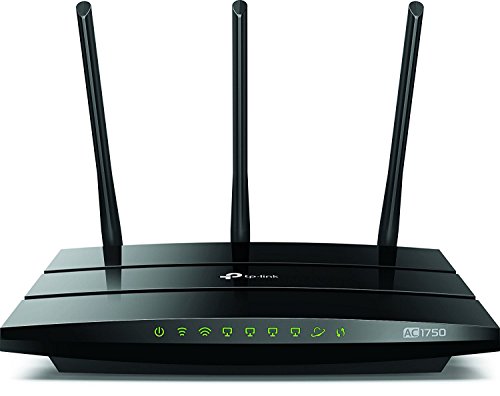We live in an increasingly connected world, even within our homes, with tablets, consoles, laptops, streaming devices, smartwatches and other personal and work-related tech requiring swift & effective connectivity. This can soon lead to Internet congestion, and for the typical house of even three to four residents, nothing short of the best wireless routers will adequately address the issue.
Running on the 5Ghz band, 801.11AC routers are among the finest wireless routers available today, with exponentially faster performance speeds than even the best 802.11n routers, their networking predecessors.
While not everybody needs to spend a fortune, 802.11ac routers range in price, size, and options and there are a slew of choices that will work for every member of the family. Here’s our guide for the best 802.11ac routers on the market today.
802.11ac Wi-Fi Wireless Routers Guide 2022
While 802.11ac routers are generally much faster than their 802.11n predecessors, they are not all as expensive as you might think. If you’re looking for faster and more reliable internet connectivity in your home or small business, our team has compiled this buyers guide to the best 802.11ac routers on the market in 2025, complete with reviews of each product.
1. Best 802.11AC Wi-Fi Router – ASUS AC3100 RT-AC88U
The Asus RT-AC88U Wireless-AC1300 is powered by a 1.4 GHz dual-core processor and 1024-QAM technology. It offers 2100Mbps speed on a 5GHz band and 1000Mbps on a 2.4GHz band with the latter offering coverage of 5,000 square feet. Every connected device is given its own dedicated Wi-Fi connection with the use MU-MIMO technology. This means that the number of devices connected to the router shouldn’t effect the network speed.
| ASUS AC3100 RT-AC88U – PROS | ASUS AC3100 RT-AC88U – CONS |
|---|---|
| • MU-MIMO technology. | • Expensive. |
| • 2100Mbps pn 5GHz band. | • Awkwardly positioned USB 3.0 port. |
Amazon Customer Reviews: 1,673
Average Review Rating: 3.6 out of 5 Stars
2. Runner-Up 802.11AC Wi-Fi Router – Asus AC1900 RT-AC68CU
Asus’ AC1900 RT-AC68CU 802.11ac router is powered by a 1GHz dual-core CPU. The router offers 3×3 antenna technology which allows this device to hit speeds of up to 1300Mbps on the 5GHz 802.11ac band and 600Mbps on the 2.4GHz 802.11n band. Setup is easy with the AC68U’s three-step web-based installation which will have you up and running in minutes. Asus also include AiProtection which will keep your devices secure on the network.
| Asus AC1900 RT-AC68CU – PROS | Asus AC1900 RT-AC68CU – CONS |
|---|---|
| • Easy installation. | • Expensive. |
| • AiProtection. | • Not wall mountable. |
Amazon Customer Reviews: 3,620
Average Review Rating: 4.3 out of 5 Stars
3. Best 802.11AC Wi-Fi Router for Mesh Networking – NETGEAR Orbi Home Mesh RBK50
This router from NETGEAR offers a 5GHz band with 1733Mbps and a 2.4GHz band with 400Mbps. The two Orbi units connect together to improve signal strength and allow the coverage to reach up 4,000 square feet. Setup is a simple task with the Orbis being preconfigured with your internet service provider right out of the box. The Orbis also utilize MU-MIMO and beamforming technologies which will provide you with the best possible signal without interference from other devices.
| NETGEAR Orbi Home Mesh RBK50 – PROS | NETGEAR Orbi Home Mesh RBK50 – CONS |
|---|---|
| • Easy installation. | • Expensive. |
| • MU-MIMO and Beamforming technologies. | • Quite Large. |
Amazon Customer Reviews: 4,776
Average Review Rating: 4.3 out of 5 Stars
4. Best Budget 802.11ac Wi-Fi Router – TP-Link Archer C7 AC1750 Smart WiFi Router
With 1.75Gbs (450Mbps on 2.4GHz and 1300Mbps on 5GHz) available bandwidth, TP-Link’s Archer C7 AC1750 802.11ac router has six powerful antennas. Three are contained inside the router and the other three are external. Setup is straightforward with TP-Link’s tether app available on Android and iOS. The router lacks the more premium features (beamforming and MU-MIMO technology) but this should be expected given the price.
| TP-Link Archer C7 AC1750 Smart WiFi Router – PROS | TP-Link Archer C7 AC1750 Smart WiFi Router – CONS |
|---|---|
| • Very reasonable price. | • Lacks beamforming and MU-MIMO technologies. |
| • Easy installation. | • File transfer speeds aren’t the fastest. |
Amazon Customer Reviews: 4,263
Average Review Rating: 4.1 out of 5 Stars
5. Best Range 802.11AC Wi-Fi Router – Asus ROG AC5300
The AC5300 from Asus has dual 5GHz and a single 2.4GHz band and can reach a maximum speed of 5334Mbps and a maximum coverage of 5,000 square feet. The router features MU-MIMO and beamforming technology which allows a signal to be directed at higher speeds to specific device. This makes it so that there is little to no interference between devices. The router has a four-transmit, four-receive antenna which amplifies the signal to spots that may have been dead before.
| Asus ROG AC5300 – PROS | Asus ROG AC5300 – CONS |
|---|---|
| • Max speed of 5334Mbps. | • Expensive. |
| • MU-MIMO and Beamforming technologies. | • Overkill for most homes. |
Amazon Customer Reviews: 182
Average Review Rating: 3.7 out of 5 Stars
6. Most Expensive 802.11ac Wi-Fi Router – Netgear (R8000-100NAS) Nighthawk X6 AC3200
A 1GHz dual-core processor powers Netgear’s Nighthawk X6 AC3200. This router has a maximum speed of 3.2Gbps and six high-performance antennas. It features beamforming technology which gives a stronger signal to all your devices. Netgear have included the Dynamic QoS bandwidth prioritization which automatically detects which online device requires the most signal and gives them the strongest possible connection.
| Netgear (R8000-100NAS) Nighthawk X6 AC3200 – PROS | Netgear (R8000-100NAS) Nighthawk X6 AC3200 – CONS |
|---|---|
| • Easy installation. | • Expensive. |
| • Beamforming and Dynamic Qos prioritization. | • Large device. |
Amazon Customer Reviews: 21,503
Average Review Rating: 4.2 out of 5 Stars
7. Best Designed 802.11AC Wi-Fi Router – Razer + Portal
Portal’s router offers a reach of 6,000 square feet with the two-pack purchase. It features nine dedicated antennas and is very easy to set up using Portal’s downloadable Android and iOS unit. It offers a 4K-ready signal over both the 2.4GHz and 5GHz bands.
| Razer + Portal – PROS | Razer + Portal – CONS |
|---|---|
| • 4K signal. | • Large device. |
| • 6,000 square feet coverage. | • Slower connection than models in the same price range. |
Amazon Customer Reviews: 496
Average Review Rating: 3.7 out of 5 Stars
8. Best 802.11ac Wi-Fi Router for Gaming – D-Link AC3200 Ultra Tri-Band
D-Link’s AC3200 Ultra Tri-Band Wi-Fi router features six high-performance beamforming antennas. It has a peak of 600Mbps on the 2.4GHz band and 2x 1300Mbps on the 5GHz band. Powered by a 1GHz dual-core processor, this router’s Advanced AC SmartBeam tracks the devices currently on the network to ensure the best possible band for maximum Wi-Fi performance.
| D-Link AC3200 Ultra Tri-Band – PROS | D-Link AC3200 Ultra Tri-Band – CONS |
|---|---|
| • Advanced AC SmartBeam. | • Overkill for most users. |
| • Tri-band. | • Not as fast as rival high-end routers. |
Amazon Customer Reviews: 1,021
Average Review Rating: 3.6 out of 5 Stars
802.11ac Wi-Fi Wireless Routers – Buyers Guide
Before you choose a new router, be sure to read our buyers guide below, where we outline and explain a number of the factors you should consider when choosing a new device, and the features you may want to make use of when you have installed your new router.
Factors to Consider when Choosing your Router
Outlined below are just a few factors we think you should really take into consideration when browsing for a new router. We’ve kept it brief and simple, bringing you all you need to know without any of the excess.
Ports: When choosing your router, you should factor in how many ports it has. These aren’t necessarily as important as they used to be, however for users who intend on using ethernet cables they are essential. Additionally, connecting a device to your router via such cables will reduce pressure on the network, which is useful if you regularly have many guests over.
Protocol: These are essentially Wi-Fi standards. Think of these as ‘types’ of Wi-Fi. In the case of our list above, every product is an 802.11ac (the protocol) router. This is one of the newer protocols and so these routers are going to be a cut above others with regard to performance.
Bands: Bands definitely need to be taken into account when selecting a new router. The number of bands seriously affects the performance. Originally, routers featured single band technology, which interacted with 2.4-GHz frequencies. To keep up with increases in traffic, a second 5-GHz band was added, leading to most routers today being dual band. Further still, tri-band (one 2.4-GHz, two 5-GHz bands) routers are also available, although it’s not likely that your home will require this type of router.
Antenna: When it comes to antennas, it’s a case of the more the merrier. The strength of your router’s signal is very much so affected by the size and number of antennas on the router. Additionally, in the past router antennas would be omnidirectional, meaning they would put out a signal in all directions. However, nowadays they can be directional, allowing them to put out a more potent signal in one general direction. This is why the top-of-the-line routers today have so many antennas.
Most Useful Features
Here are just a handful of the most useful features that you may wish to make use of after your router is installed.
Beamforming: Beamforming enables your router to direct its full strength in one general direction, allowing for extended range into areas of the home that suffer from a bad connection.
MU-MIMO: MU-MIMO, or “Multi-use, multiple input, multiple output”, allows your router to prioritise specific devices, providing them with extra bandwidth in order to maximise their performance.
Parental Controls: Parental controls are exceptionally useful for households with young kids. This way you can restrict certain applications and select various permissions, which prevents the kids from ending up on the wrong side of the internet.
Guest Networks: Guest Networks allow you to set up independent networks that visitors can connect to with a special password, without affecting your personal devices.
Quality of Service: Quality of service basically enables you to give certain applications priority status, allowing your router to allocate additional bandwidth to certain key applications, while others share the left-overs. This is particularly useful for gaming.
Summary
Wrapping up our review of the best 802.11ac Wi-Fi wireless routers, our advice is to reflect on how exactly you intend to use your router. Are you going to need it for gaming? Do you need it to be very long range? By taking the time to consider what you prioritise in a router, you’ll minimise the risk of being disappointed in the product when it arrives.